Menu:
TwistedFLAC, free!
Read and write FLAC files from any application with TwistedFLAC.


Download TwistedFLAC here
TwistedFLAC1.0.dmg (2.3 MB - 5/5/2008)
Requires Mac OS X 10.4 or later.
How does it work?
When TwistedFLAC is running, all your FLAC files will appear as WAV files, and can be opened by any application that is able to read regular WAV files.
Easy to use:
- First, select a directory.
- FLAC files appear as WAV files.
- New WAV files are saved as FLAC files.
- Edited WAV files are re-encoded, and the corresponding FLAC file updated.
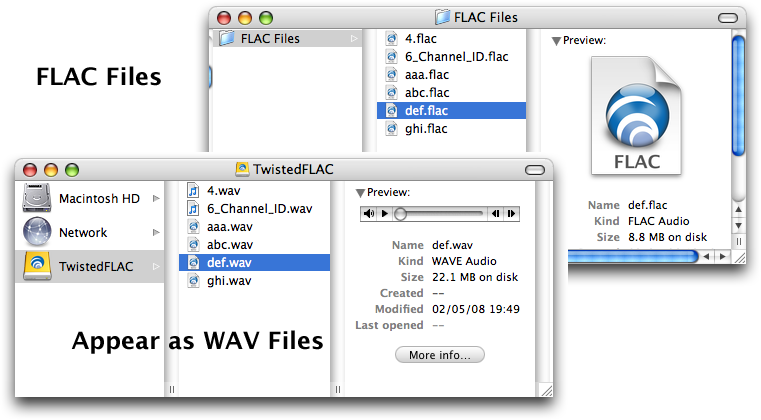
Drag and drop to create FLAC files!
Just drag and drop a WAV file in the TwistedFLAC folder, and it will automatically be converted, and saved as a FLAC file in the original directory. You might just as well drop a folder full of WAV files, and TwistedFLAC will convert each one of these.
Keeps metadata!
When WAV files are converted to and from FLAC, all the metadata is preserved. No information is lost during the process.
Installing
Before running TwistedFLAC, you must install MacFUSE (10.4 or 10.5 depending on your OS. Both versions are included in the archive.) It is recommended to restart your computer after the installation.
When you run TwistedFLAC, you are asked to select the directory that will be processed by TwistedFLAC. You should select a folder containing FLAC files. This folder may also contain any other kind of file, and can even by your home directory.
Now, TwistedFLAC will create a virtual file system that will look as an extra partition, and whose content will reflect the content of the folder you selected earlier. You can create, open or manipulate any file, and everything will work as if you were working in the original folder. The only difference being the way FLAC files are handled:
- If there is a FLAC file in the original folder, it will appear as a WAV file in TwistedFLAC. You can open it with any application that can read WAV files.
- If you create a WAV file in TwistedFLAC, it will be automatically encoded as a FLAC file in the original folder.
- If you edit a WAV file in TwistedFLAC, it will be re-encoded, and the corresponding FLAC file will be updated.
