Beta testing: speech recognition and video synchronization
Why beta testing
When new features are developed for TwistedWave, they need to be tested extensively before being made publicly available. If you want to help me make TwistedWave perfect, or want to test the new features before they are available, you can participate in the beta test program.
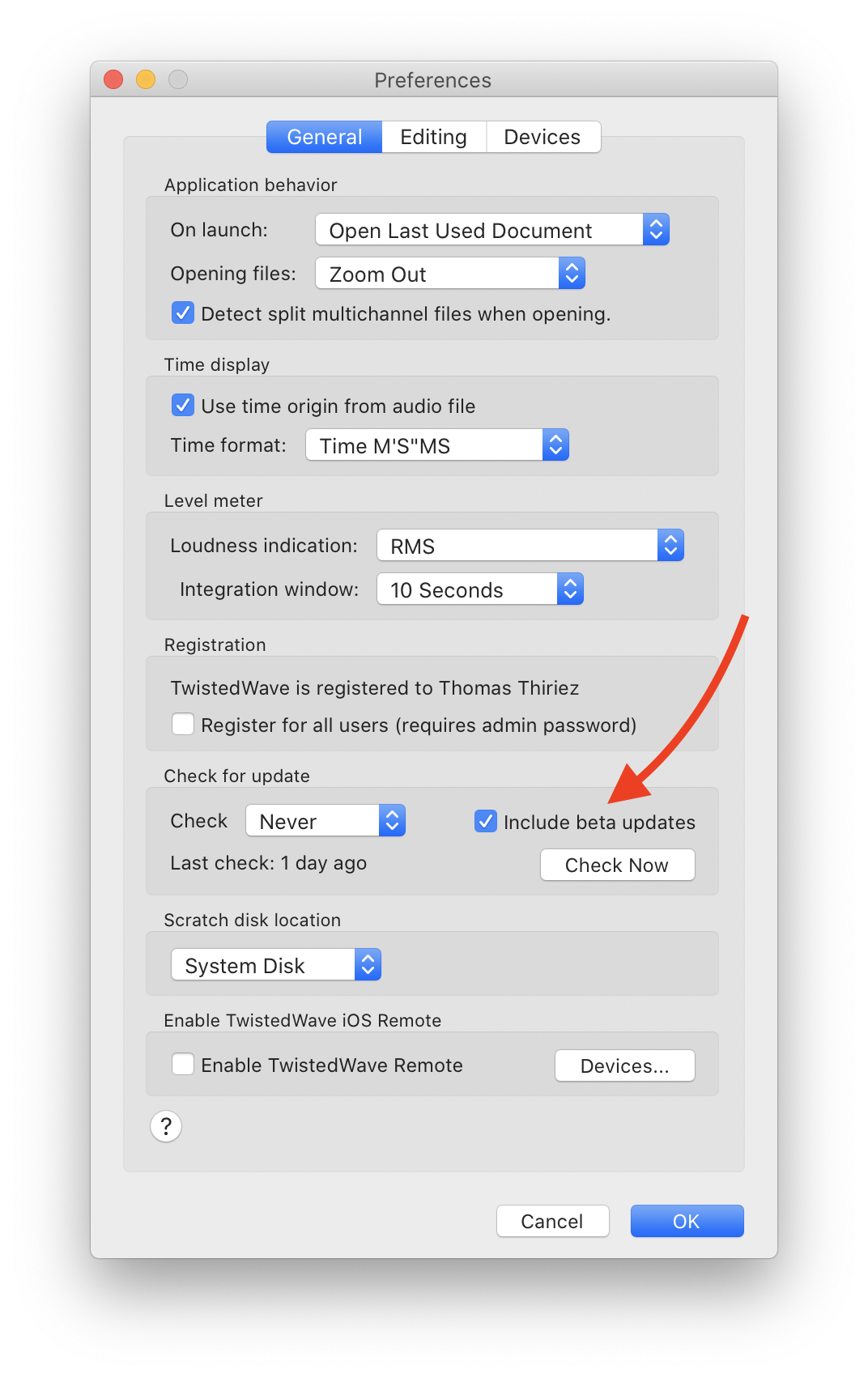
Getting the beta
The TwistedWave application can automatically check for updates and offer you to download the latest version when an update becomes available. By default, it won't offer you to download beta versions of TwistedWave, but you can opt in from TwistedWave's preferences window. In the "General" tab, section "Check for update", check the option to "Include beta updates", and click "Check Now".
Although I try my best to publish reliable versions of TwistedWave, a beta version is still a beta, and may misbehave. If you rely on TwistedWave for work, I suggest you also keep the latest official version of TwistedWave installed so that you can fall back on it if necessary. You can do that by making a copy of the TwistedWave application before downloading the beta. If you didn't keep a copy, you can still follow this link to get the latest official version.
New features
The two main features that have been added to TwistedWave and that I would be happy to have you test are speech recognition and video synchronization.
Although it is possible to explore the new "Speech" and "Video" menus to discover the new features, you may want to refer to the documentation in order understand how these two functions integrate with TwistedWave and take advantage of them. To make it easier, a link to the relevant part of the manual is provided directly in the "Speech" and "Video" menus.
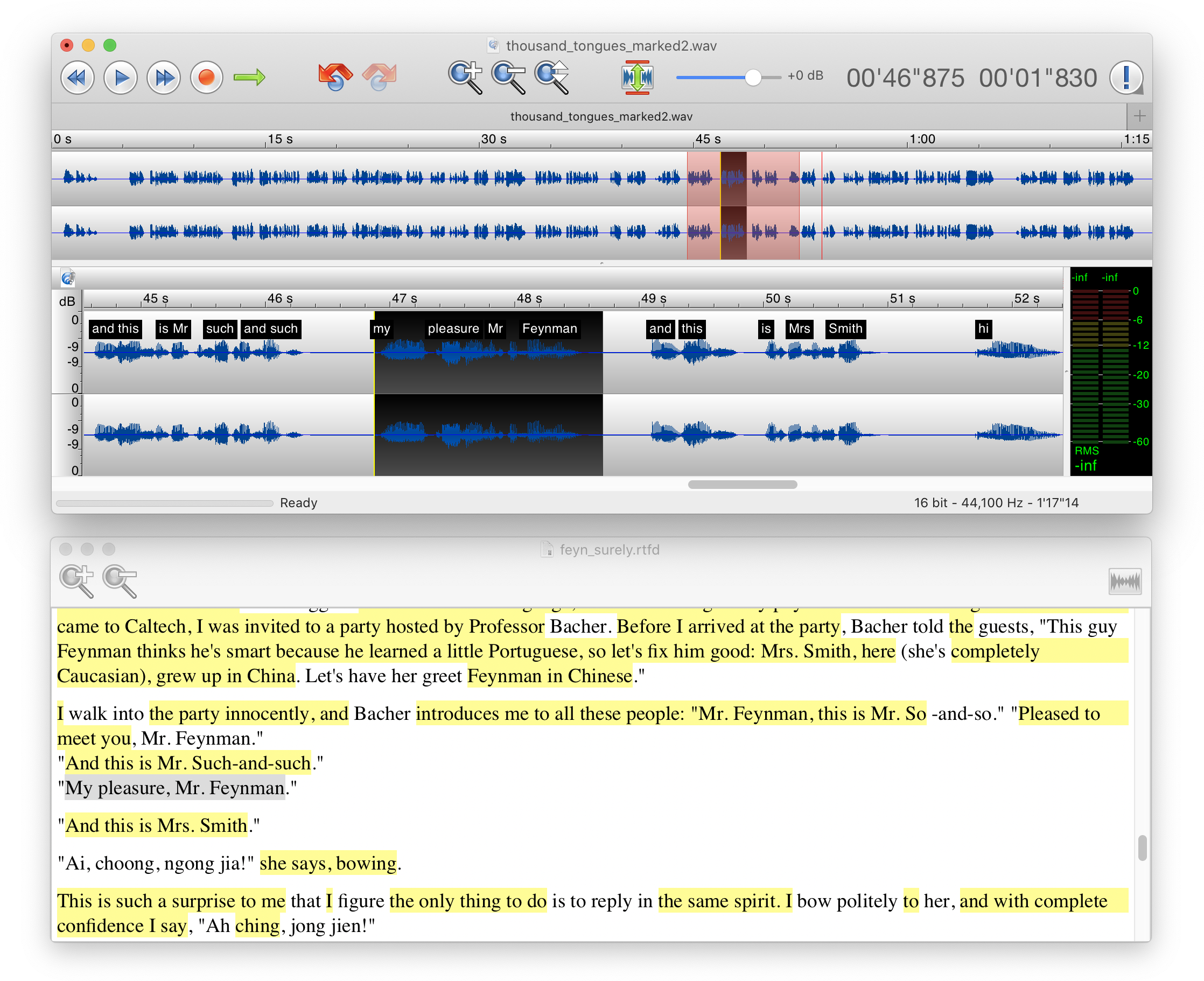
Speech recognition
The speech recognition in TwistedWave requires macOS 10.15 Catalina. That function will not be available on older versions of macOS.
The speech recognition in TwistedWave allows you to:
- Recognize speech and show the words in the waveform,
- Synchronize with the text script, and select the audio when the text is selected, or select the corresponding text in the script when the audio is selected,
- Automatically scroll the script while you are reading.
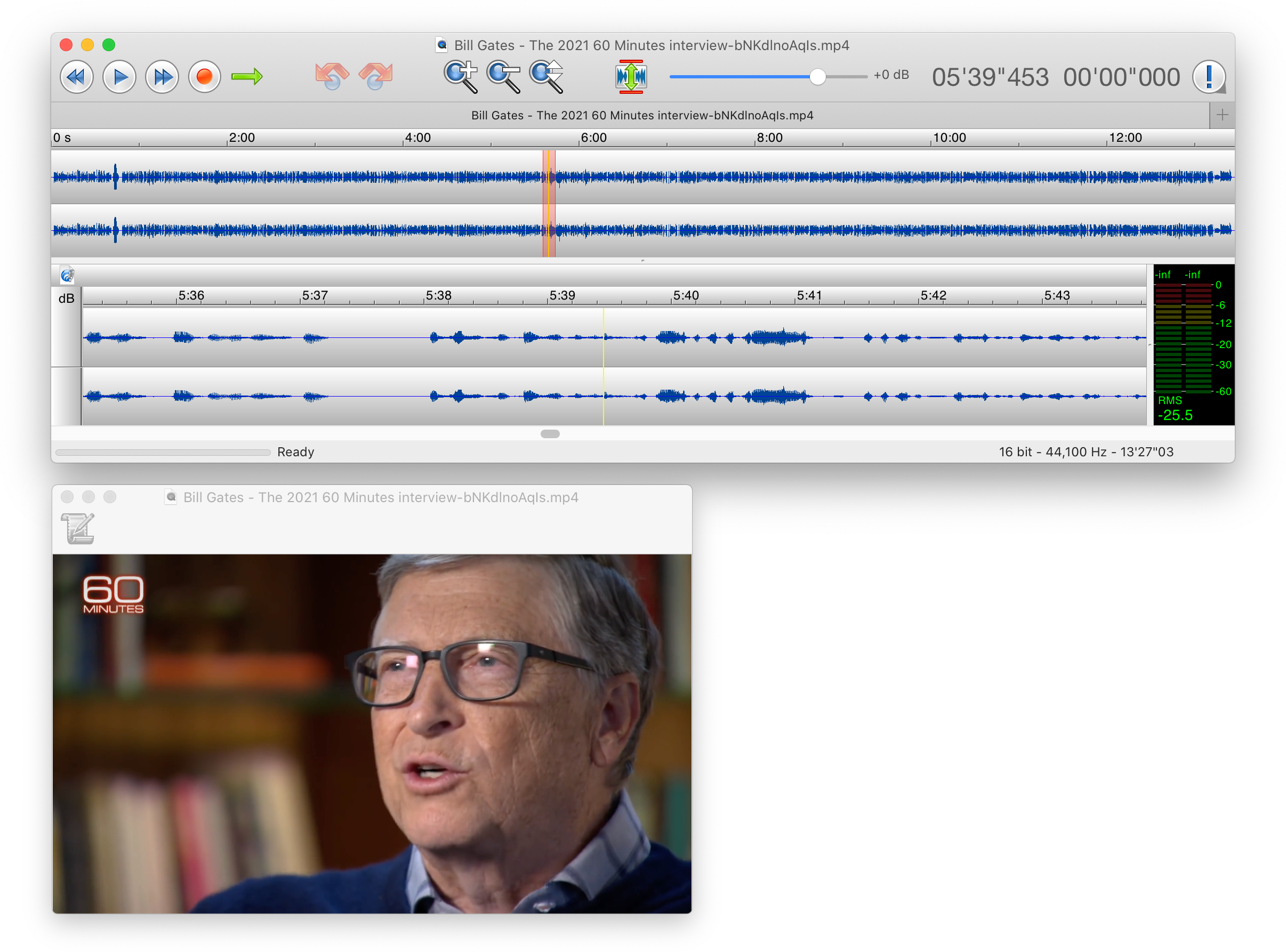
Video synchronization
The video synchronization in TwistedWave allows you to:
- Load a movie, and have the image play along with the sound,
- Save the movie with the edited sound track,
- Edit the video by automatically applying to the video the edits that were done on the audio!
Providing feedback
The goal of the beta test program is to have the new features tested, and more importantly, for me to receive feedback on the new features. If you find a bug or have a suggestion on the way the new features work, you can contact me directly.
Send an email to TwistedWave's tech support by going to the support section of TwistedWave's website, or by selecting "Report a Bug or Suggestion..." in the "Video" or "Speech" menu directly in the TwistedWave application.
I look very much forward to hearing from you.