Speech Recognition
The speech recognition in TwistedWave makes it much easier to work with voice recordings, and is especially useful when working with long recordings such as audiobooks.
Recognize speech in the audio file
In just one click, TwistedWave will recognize the speech in your audio file. It can also recognize the speech in real time while you are recording with TwistedWave.
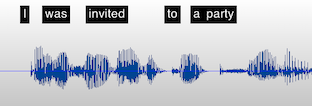
TwistedWave will display the recognized text above the waveform. It allows you to quickly see what is being said in the audio without having to play it back.
Two Speech Recognition Engines
-
OpenAI's Whisper Speech Recognition (Mac and Windows)
The Whisper speech recognition engine developed by OpenAI is available in TwistedWave.
Whisper is very fast, very accurate, and is able to recognize speech in 100 languages!
-
Apple's Speech Recognition (Mac only)
With the same engine that powers Siri, TwistedWave can recognize speech in any language that you have configured and is supported by macOS's on-device dictation. The list of available languages is currently:
- English
- Cantonese
- Mandarin Chinese
- Yue Chinese
- French
- German
- Italian
- Japanese
- Korean
- Spanish
- Arabic
- Russian
- Turkish
Because this engine can work in real-time while recording, when it is selected, TwistedWave will automatically scroll the text for you while you are recording.
Text script synchronization
Load a text script from an RTF or PDF file, or directly form the contents of your clipboard, and TwistedWave will synchronize it with the speech recognized in your audio file.
- Select words, and TwistedWave selects the audio,
- Select audio, and TwistedWave selects the words.